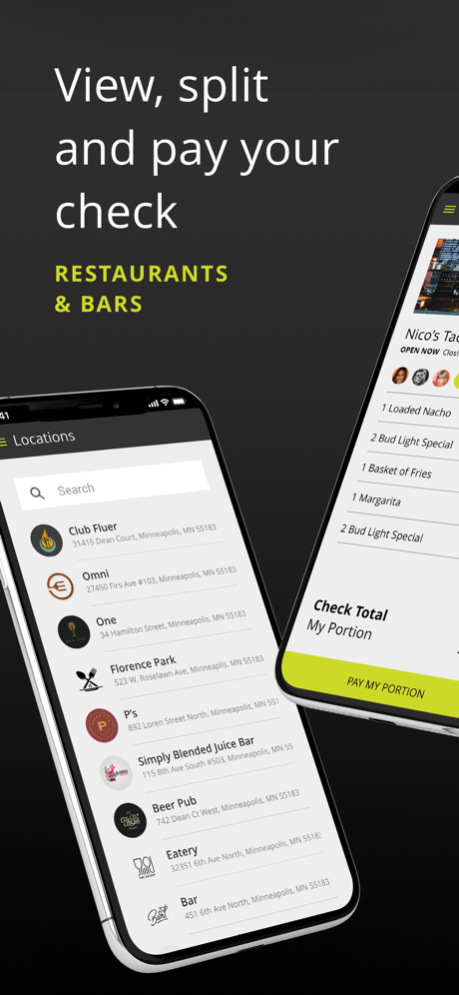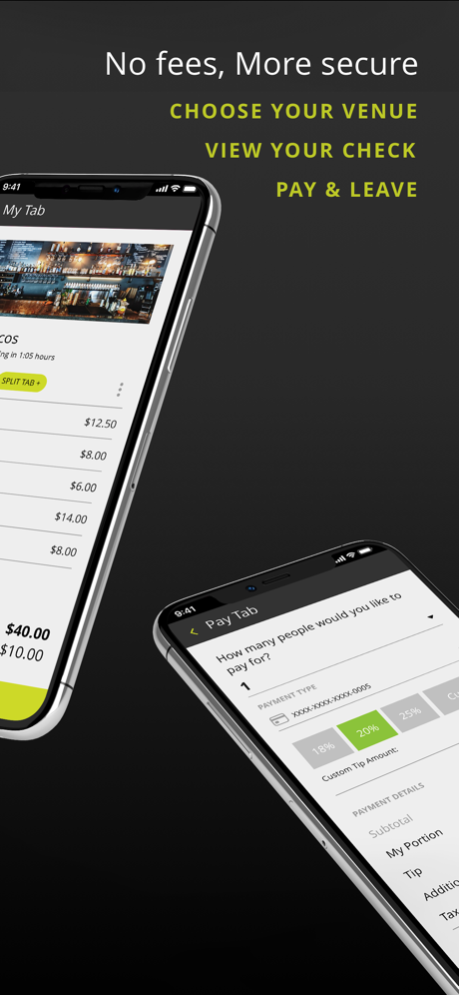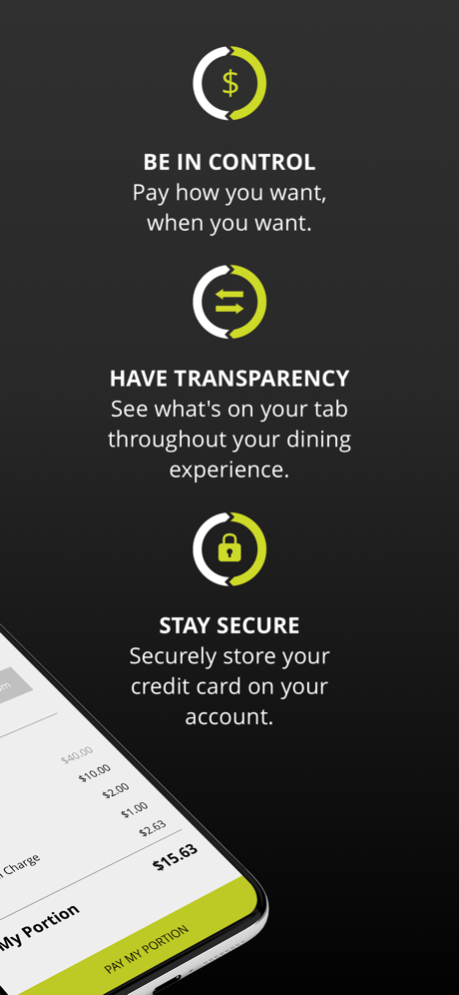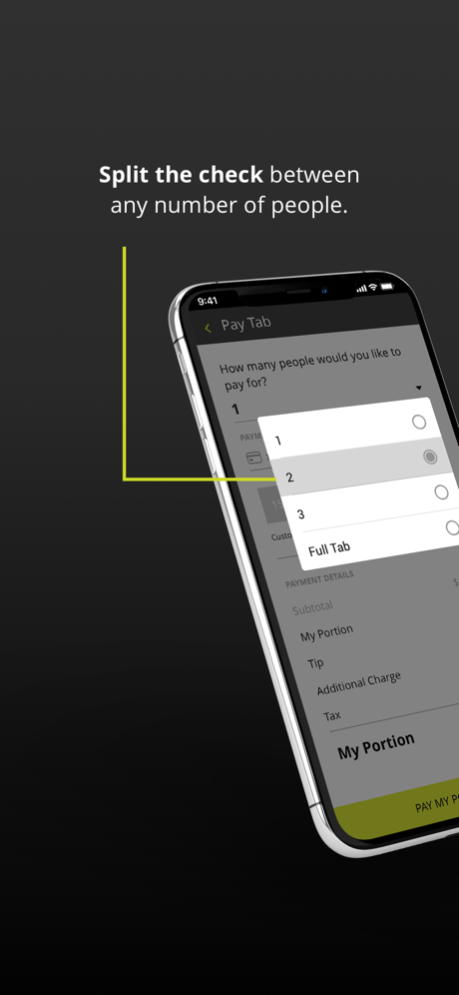Vemos Pay 1.9.9
Continue to app
Free Version
Publisher Description
View, split and pay your check at restaurants & bars. See exactly what's on your check the moment you sit down. Easily split with friends. No fees or subscriptions.
View, split and pay your check at restaurants & bars with no additional fees.
Be in Control.
Pay how you want, when you want. You're no longer at the mercy of the bartender or server noticing you need to pay.
Have Transparency.
See what's on your tab throughout your dining experience. Never be surprised by an unexpected bill at the end.
Stay Secure.
Securely store your credit card on your account for truly contactless payments. No more passing over your credit card and having it out of sight.
How it Works:
1. Choose a restaurant or bar from the list of locations. Nearby venues automatically populate, or you can search for where you want to go.
2. Enter your table number to view your check directly from your phone. Then let your server or bartender know you have tab open under your name.
3. See items appear on your phone as you order so you always know your check is accurate.
4. When you're ready to leave, simply pay within the app using your securely stored payment method. Tip is automatically calculated, or you can enter your own amount.
Splitting the Tab?
Choose to pay your portion of the tab on the payment screen. Invite friends to your tab so they can do the same. No more napkin paper math.
Open Tabs Automatically Close.
Never leave behind your credit card again. If you forget to pay before leaving, the app will automatically close your open tab for you.
See Past Receipts.
The days of signing and hanging on to receipts are over. view all your past purchases and detailed check information right in Vemos Pay.
Experience truly contactless payments at bars & restaurants that's free, secure and simple with Vemos Pay.
Apr 6, 2024
Version 1.9.9
- New Order & Pay by table or location
- Minor bug fixes & improvements
About Vemos Pay
Vemos Pay is a free app for iOS published in the Health & Nutrition list of apps, part of Home & Hobby.
The company that develops Vemos Pay is Vēmos. The latest version released by its developer is 1.9.9.
To install Vemos Pay on your iOS device, just click the green Continue To App button above to start the installation process. The app is listed on our website since 2024-04-06 and was downloaded 3 times. We have already checked if the download link is safe, however for your own protection we recommend that you scan the downloaded app with your antivirus. Your antivirus may detect the Vemos Pay as malware if the download link is broken.
How to install Vemos Pay on your iOS device:
- Click on the Continue To App button on our website. This will redirect you to the App Store.
- Once the Vemos Pay is shown in the iTunes listing of your iOS device, you can start its download and installation. Tap on the GET button to the right of the app to start downloading it.
- If you are not logged-in the iOS appstore app, you'll be prompted for your your Apple ID and/or password.
- After Vemos Pay is downloaded, you'll see an INSTALL button to the right. Tap on it to start the actual installation of the iOS app.
- Once installation is finished you can tap on the OPEN button to start it. Its icon will also be added to your device home screen.